googleの検索バーをスクロールせずに固定するstylish用スタイル「検索バー固定」ですが、こちら で修正したばかりなのに、またgoogleの変更で機能しなくなっていました。
そこで、修正したものを userstyles.org で公開しました。
userstyles.org – Google検索バー固定
https://userstyles.org/styles/105553/google
今後修正する場合は、userstyles.org でも公開していきます。
修正版は以下です。
@-moz-document url-prefix(http://www.google.co.jp/search?),
url-prefix(https://www.google.co.jp/search?),
url-prefix(http://www.google.com/search?),
url-prefix(https://www.google.com/search?)
{
.gb_f{
background-color:#F1F1F1 !important;
}
#footcnt{
margin-top:132px !important;
}
#gbg{
position:fixed !important;
z-index:99999 !important;
}
#sfcnt,#dc,#subform_ctrl{
position:fixed !important;
top:50px !important;
z-index:500 !important;
}
#top_nav{
position:fixed !important;
top:100px !important;
z-index:100 !important;
}
#rcnt {
top:142px !important;
z-index:0 !important;
}
#appbar{
top:140px !important;
position:absolute !important;
}
#gbx3,#gbx4{
position:fixed !important;
}
#mngb{
position:fixed !important;
}
#searchform{
position:fixed !important;
z-index:999 !important;
}
}


コメント
Firefox47では正常でしたが、48から動作しなくなりました。
検討方よろしくお願いします。
大変遅くなってすみません。
修正版を公開しました。
https://userstyles.org/styles/105553/google
cloneBlackBar4Google.user.js で黒いバーを表示しています。
検索バーと黒いバーは固定されるのですが、黒いバーに表示されてる文字列(メニュー)はスクロールされてしまいます。
固定することは可能でしょうか?
すみません、動作対象外とさせてください。
cloneBlackBar4Googleは使っていないので、よくわからないです・・
今現在はこれでいける
header {
position: absolute;
}
ご指摘ありがとうございます。
現在、本記事のcss、またfgdfgd様ご指摘のcssが無くとも、google検索デフォルトで検索バーが固定されていました。
(Chrome,Edgeで確認)
もう本記事での設定は不要ですね。