Ubuntu14.04 では次のようにすると、IPv6 を無効にして、従来の IPv4 のみでの運用になります。
root で以下を実行して再起動する。 echo 'net.ipv6.conf.all.disable_ipv6 = 1' >> /etc/sysctl.conf echo 'net.ipv6.conf.default.disable_ipv6 = 1' >> /etc/sysctl.conf echo 'net.ipv6.conf.lo.disable_ipv6 = 1' >> /etc/sysctl.conf
ところが、IPv6を無効にすると、GUIアプリケーションをリモートから実行しようとすると、以下のように「Error: Can’t open display」や「Error: no display specified」と表示されて起動できません。
# xeyes Error: Can't open display:
# firefox Error: no display specified
これを回避する対処法です。
ファイル /etc/ssh/sshd_config の末尾に次の1行を追加し、再起動します。
/etc/ssh/sshd_config
AddressFamily inet
これで、再起動後からは、GUIアプリケーションをリモートから起動できます。
なお、Windows からも Xming というアプリケーションを使用すると、Linux の画面を Windows に表示できます。
詳細は以下を参照して下さい。
WindowsでリモートのLinuxのGUIアプリを表示させる-Xサーバ Xming パソコン鳥のブログ

コメント